My Blinkie

Followers
Contact Form
Total Pageviews
Categories
- ©Elegance_Attila
- 3Tz's DesignZ
- A Space Between
- Adrienne's Designs
- AI Elements
- Alicia Mujica
- Amy Marie's Kits
- Angel Wing Scraps
- Arthur Crowe
- Autumn
- Black Widow Creationz
- blackwidowcreationz.com
- Blog Train
- BLT Creates
- BLT Creates Shoppe
- BLT DeZignz
- CDO
- Chili Designz
- Christmas
- Coffee
- Collab
- Creative Chicks Forum
- Creative Scraps by Crys
- Cris DeLara
- CT tag
- CT tags
- CT Tut
- CU
- CU Mixes
- CU Paper Pack
- CU Template
- CU Templates
- CU/PU
- Dance In The Rain Scraps
- DDR
- Dees'Sign Depot
- Designer Scraps
- Designs by Peace
- Designz By Shelly
- Designz Scrap Shop Store
- Digi Graphic Designs
- Digi Style Designs
- Digital Scraps Blog Train
- Diry Art Designs
- Disturbed Scraps
- Dolls
- Easter
- Elegancefly
- Element Pack
- Emo
- Enchanted Scraps
- Exclusive Scrap Kit
- Extras
- Fairy
- Former PTU
- Former PTU kit
- Former PTU kits
- Freebie
- Freeks Creations
- FTU
- FTU Cluster Frame
- FTU Cluster Frames
- FTU Scrap Kit
- FTU Scrap Kits
- Full size
- Gimptastic Scraps
- Gold Dust
- Gothic
- Halloween
- IB-Kit
- Jenny's Designz
- July 4th
- Katherine Barber
- Lady Dragus
- Mardi Gras
- Matching kit
- Michal's Designz
- Mini kit
- MMéliCréa Designz
- Mothers day
- My Memories
- Mystical Scraps
- New Years
- O'Scrap Blog Train
- Oky Draft
- Paper Pack
- Personal use
- PFD
- Pics for design
- PTU
- PTU Cluster Frame
- PTU Scrap Kit
- PTU Scrap Kits
- PTU Tube
- PTU Tut
- PU Only
- Resell4Resell
- Sale Ad
- Sassy Dede
- School
- Scrap and Tubes
- Scrapping Your Memories
- Scraps N Company
- Secret Garden Designs
- Sensational Obsession Forum
- Sensibility Scrapping
- Sheena Pike
- Snags
- Spring
- St.Patricks Day
- Stand alone kit
- Steampunk
- Steve Baier
- Store Collab
- Summer
- Swan Scraps
- SYHO
- Tag made with my kit
- Tagger Size
- Thanksgiving
- The Psp Project
- The Taggers Lounge
- Treasured Scraps
- Two Peas in a pod
- Valentines
- Vintage
- Wallpaper
- Wendy G Store
Monday, February 13, 2017
9:54 AM | Edit Post
This tut was written for those with a basic knowledge of psp.
I am using the awesome artwork of Stella Felice 7
Tube is called Mariana
You need a license to use this art work. Please do not use without a license.
You can find this art at PFD HERE:
Supplies Needed
I used PSP9 ...but any of them should work.
PTU Scrap kit " A Bit Of Luck " by Angel Wing Scraps HERE:
Vix-St.Pats 2013-2 Mask HERE:
~Filters~
None
~Drop Shadow~
3-3-50-8-Black
~Font of Choice~
So let's start
(1) New Image 850 x 850 Transparent checked
(2) Copy and paste element 117 to canvas - Drop shadow
(3) Magic wand center of element 117 - modify - expand by 15
copy and paste paper 13 as new layer - invert - delete - select none
Reduce Opacity to 60%
Move below element 117
(4) We are going to place our tube next
if using the tube I used resize to 750 x 800
Centered and drop shadow with the settings I gave you
(5) element 108 resize by 75% copy and paste place to the right of the frame(ele117)
(6) element 110 Resize to 94% copy and paste move to the
right corner
(7) element 16 resized 71% copy and paste move to the right
(8) element 12 resized 62% copy and paste Place to the left
of element 16
(9) element 52 resized 35% copy and paste
place behind element 16 to the right
(10) element 51 resized 19% copy and paste place in front of element 16
(11) element 53 resized 50% copy and paste place in front of element 12
(12) element 58 resize 29% copy and paste Place on top of elements 16
Image and mirror element
(13) Element 6 resized 31% copy and paste in front of elements 52
(14) Click on Raster 1 copy and paste paper 1 we are going to add our mask
Layer ~ new mask layer ~ from image ~ select Vix-St.Pats 2013-2 Merge group
(15) Adjust all your elements to your liking - Merge visiable - Reszie to your
liking - Copyright - Save
I hope you like my tut! Please feel free to send me your version I would
love to see them. Any questions email at shellywoodruffcombs@gmail.com

Subscribe to:
Post Comments
(Atom)
Search
Blog Archive
-
▼
2017
(61)
-
▼
February
(12)
- CT Creative Scraps by Crys "Irish Eyes A Smilin'"
- CT Freeks Creations "Clover Crazy"
- Love Blooms PU PTU Cluster Frames
- *~* Sweet Skull Doll *~*
- PTU Leprechauns Way
- Love Blooms
- CT For Creative Scraps by Crys
- CT For Freeks Creations
- CT SassyDede
- CT For Creative Scraps by Crys
- CT For Freeks Creations
- February Sales
-
▼
February
(12)


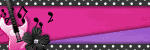
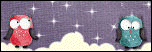
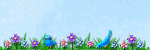
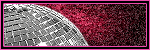

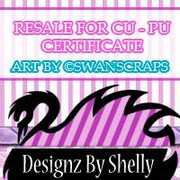
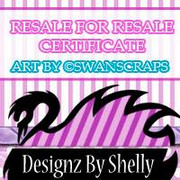



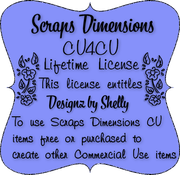
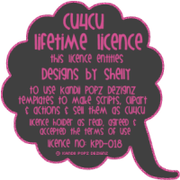
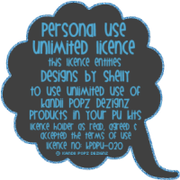
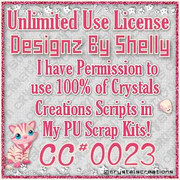



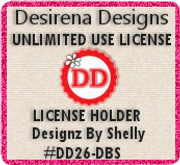
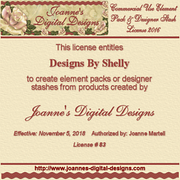
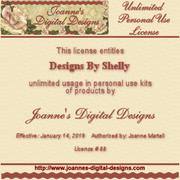
0 comments:
Post a Comment