My Blinkie

Followers
Contact Form
Total Pageviews
Categories
- ©Elegance_Attila
- 3Tz's DesignZ
- A Space Between
- Adrienne's Designs
- AI Elements
- AI Kit
- Alicia Mujica
- Amy Marie's Kits
- Angel Wing Scraps
- Arthur Crowe
- Autumn
- Black Widow Creationz
- blackwidowcreationz.com
- Blog Train
- BLT Creates
- BLT Creates Shoppe
- BLT DeZignz
- CDO
- Chili Designz
- Christmas
- Coffee
- Collab
- Creative Chicks Forum
- Creative Scraps by Crys
- Cris DeLara
- CT tag
- CT tags
- CT Tut
- CU
- CU Mixes
- CU Paper Pack
- CU Template
- CU Templates
- CU/PU
- Dance In The Rain Scraps
- DDR
- Dees'Sign Depot
- Designer Scraps
- Designs by Peace
- Designz By Shelly
- Designz Scrap Shop Store
- Digi Graphic Designs
- Digi Style Designs
- Digital Scraps Blog Train
- Diry Art Designs
- Disturbed Scraps
- Dolls
- Easter
- Elegancefly
- Element Pack
- Emo
- Enchanted Scraps
- Exclusive Scrap Kit
- Extras
- Fairy
- Former PTU
- Former PTU kit
- Former PTU kits
- Freebie
- Freeks Creations
- FTU
- FTU Cluster
- FTU Cluster Frame
- FTU Cluster Frames
- FTU Clusters
- FTU Frame
- FTU Scrap Kit
- FTU Scrap Kits
- Full size
- Gimptastic Scraps
- Gold Dust
- Gothic
- Halloween
- IB-Kit
- Jenny's Designz
- July 4th
- Katherine Barber
- Lady Dragus
- Mardi Gras
- Matching kit
- Michal's Designz
- Mini kit
- MMéliCréa Designz
- Mothers day
- My Memories
- Mystical Scraps
- New Years
- O'Scrap Blog Train
- Oky Draft
- Paper Pack
- Personal use
- PFD
- Pics for design
- PTU
- PTU Cluster Frame
- PTU Scrap Kit
- PTU Scrap Kits
- PTU Tube
- PTU Tut
- PU Only
- Resell4Resell
- Sale Ad
- Sassy Dede
- School
- Scrap and Tubes
- Scrapping Your Memories
- Scraps N Company
- Secret Garden Designs
- Sensational Obsession Forum
- Sensibility Scrapping
- Sheena Pike
- Snags
- Spring
- St.Patricks Day
- Stand alone kit
- Steampunk
- Steve Baier
- Store Collab
- Summer
- Swan Scraps
- SYHO
- Tag made with my kit
- Tagger Size
- Thanksgiving
- The Psp Project
- The Taggers Lounge
- Treasured Scraps
- Two Peas in a pod
- Valentines
- Vintage
- Wallpaper
- Wendy G Store
- Winter
Wednesday, April 12, 2017
9:54 AM | Edit Post
This tut was written for those with a basic knowledge of psp
Supplies Needed
I used PSP9 ...but any of them should work.
PTU Scrap kit " Easter Garden " by Freeks Creations
You can buy it HERE:
PTU Tube from Verymany called "Bunny 2"
you can buy this tube Here:
Trese Masks 0564 which you can grab HERE:
~Filters~
None
~Drop Shadow~
2-2-40-8-Black
Be sure to D/S all elements along the way
~Font of Choice~
So let's get started
1. Open new Image 850 x 850
2. Open paper 1 and resize to 850 x 850
Open your mask in psp -Layers -new mask layer- from image - select your mask - check invert mask data -select ok - now merge the group
3. Open the tree - resize 417 x 500 - copy and paste - layers - duplicate - mirror image. Place them on each side of you tag. As always you can use my tag as a guide.
4. Open the grass - copy and paste - layers - duplicate- mirror image
Place them toward the bottom of the tag
5. Open the brush - copy and paste - layers - duplicate - mirror image
Place just below the grass
6. Open Frame 2 - copy and paste - using magic wand click the center of
the frame - selections - modify - expand by 30 - open paper 8 - copy and paste as new layer - selections - invert - delete
now slide the paper layer below your frame
7. Open the bubble - Copy and paste between the paper and frame layers
Adjust the opacity to 80% on the bubble
8. Open the splatter - copy and paste to the canvas - adjust to your liking
9. Open Dandelion Fluff - copy and paste to canvas - Layer - duplicate - Mirror image place to each side of your tag.
10. Open flower 3 - resize to 73 x 400 - copy and paste to canvas - layer - duplicate - mirror image - Place on each side of the frame toward the center. You can use my tag as a guide
11. Open Basket - Resize to 200 x 194 - Copy and paste to canvas - Place to the right side of your tag.
12. Open dragonfly - resize to 192 x 250 - copy and paste to canvas - Place to the left side of your tag.
13. Open grass 2 - copy and paste to canvas - place to the left of your tag
14. Open vase - resize to 418 x 300 - copy and paste to your canvas - Place to the left of your tag in front of the dragonfly
15. Open bunny 2 - resize to 300 x 217 - copy and paste to your canvas - place to the right side of your tag in front of the basket
16. Open fly - resize to 200 x220 - copy and paste to your canvas - place to the right above the basket. I placed mine so it looks like it's sitting on the egg from the frame.
17. Open Sparkles - copy and paste to your canvas . I centered it on my tag
18. Time to place your tube!! If using the same tube I resized her to 700 height - copied and pasted her to the canvas and centered her.
19. Make any adjustments you'd like to your tag. Be sure to Drop shadow all your elements! Then merge all visible layers. Resize your tag to your liking and add copyright info. Save your tag as png. and your done!
I hope you like my tut! Please feel free to send me your version I would
love to see them. Any questions email at shellywoodruffcombs@gmail.com

Subscribe to:
Post Comments
(Atom)



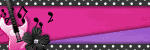
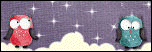
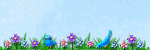
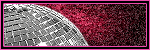

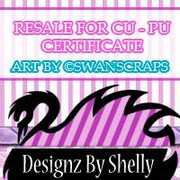
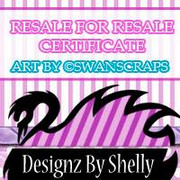



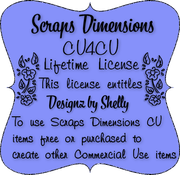
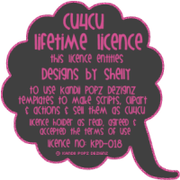
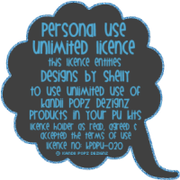
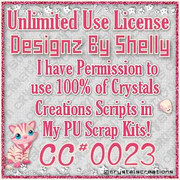



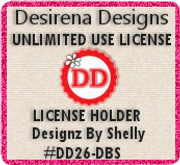
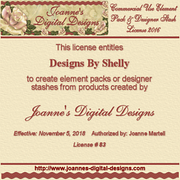
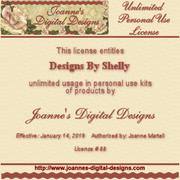
0 comments:
Post a Comment